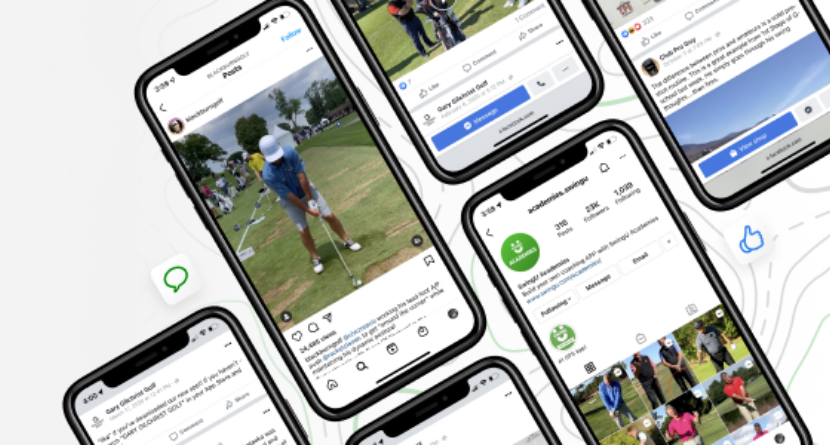Instagram and Facebook stories are a great way to share quick highlights and updates that you may not want on your main feed. Stories are only live for 24 hours and will not show up in your main feed on any platform. They are versatile and offer tools such as polls, stickers, timestamps, and other interactive features that your audience can engage with. One great application for this is to use the polling tool to get some feedback from your audience.
Like anything on social media, consistency is key when it comes to stories! Posting frequent stories will help your brand to stay relevant in your audience’s minds. There is no limit to how many stories you can post in a day, and as previously mentioned, they are only live for 24 hours.
Make the most out of your stories and save them to your Instagram “Highlights.” Although stories only appear for 24 hours, you are still able to save them in the “Highlights” section of your profile. When users are viewing your profile, they can look at the stories that you choose to save. This feature is beneficial to people viewing your profile for the first time, as it gives them an idea of what content to expect.
To create a story on Instagram:
- Click on your profile picture that has a “+” on it from either your homepage or profile page.
- Take a picture from the camera screen that pops up (you can also upload a photo by selecting the “recent” icon in the bottom left corner).
- Use the tools in the top right corner, such as stickers, to enhance your image and make it more engaging
- Click the arrow at the bottom right corner to share your story
To create a story on Facebook:
- From your profile page, click the “Add to story” button
- Either select a photo to upload or take one by clicking the camera button
- Use the tools in the top right corner, such as stickers, to enhance your image and make it more engaging
- Click “Share to Story” to post
Time-Saving Tip: Link your Instagram and Facebook to automatically post your story and posts to Facebook when you do them on Instagram.