How often do you find yourself out of position on a hole that you know a better strategy would yield lower scores? You can eliminate those lapses by utilizing Hole Insights and Notes on every tee box with SwingU Premium.
Just like the pros who consult their yardage book for tips on every tee box, you can enter your personal thoughts on a hole to help you make the best decision possible. Know going into your tee shot that the trees right are big trouble or that the water on the left comes in more than it looks.
Having your individual statistics as well as side-by-side comparisons allow you to adjust your strategy and expectations for the hole at hand.
How To Use Hole Insights & Notes
The Insights are located in the lower left-hand corner of the app when you are viewing the satellite overview screen for a particular hole. Pressing the Insights button will bring up all of the information that we have for both you and others so you can view your stats relative to the field of users who have played there and view everything all at once.
To make notes about a given hole, open the Insights tab and at the top you will see the option for Hole X Notes where you will then have a field that you can use to enter any notes that you wish to keep. Just type what you would like to have and press the enter key on your keyboard and your note will be saved with the round date in the notes field.
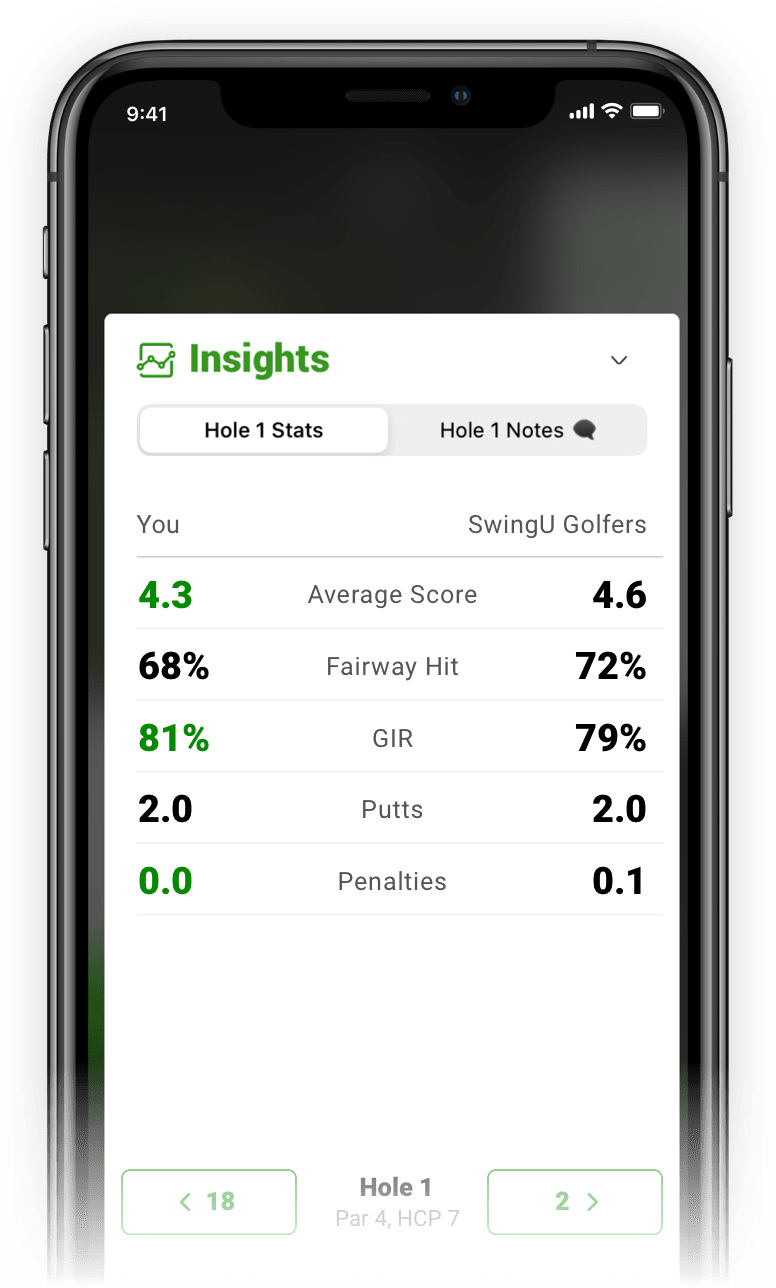
If you wish to delete a note just press the delete option on the right and confirm you wish to delete it.
Once you have reviewed the information you can either press the down arrow on the upper right of the insights tab or simply press anywhere above it on the satellite image and you will be returned to the playing screen.





