What makes the pros so good is that they have two brains working at maximum capacity on every shot. While you may not have a full-time caddie fully invested in your golf game to decipher all the variables that a golf shot includes, you do have the power of Artificial Intelligence at your disposal with SwingU Premium.
If you’re wondering how far a shot will play into a stiff breeze or how much yardage to take off the total for a steeply downhill shot, SwingU’s Plays Like metrics will have you pulling the right club with confidence every time.
How To Use “Plays Like” Yardages:
As a Premium user, your Plays Like Yardages are front and center on your app display. On the right-hand side of your phone, the distance to the front, middle and back of the green will be the true distance based on your location, but right beneath those three numbers you’ll see the Plays Like distance to the center of the green.
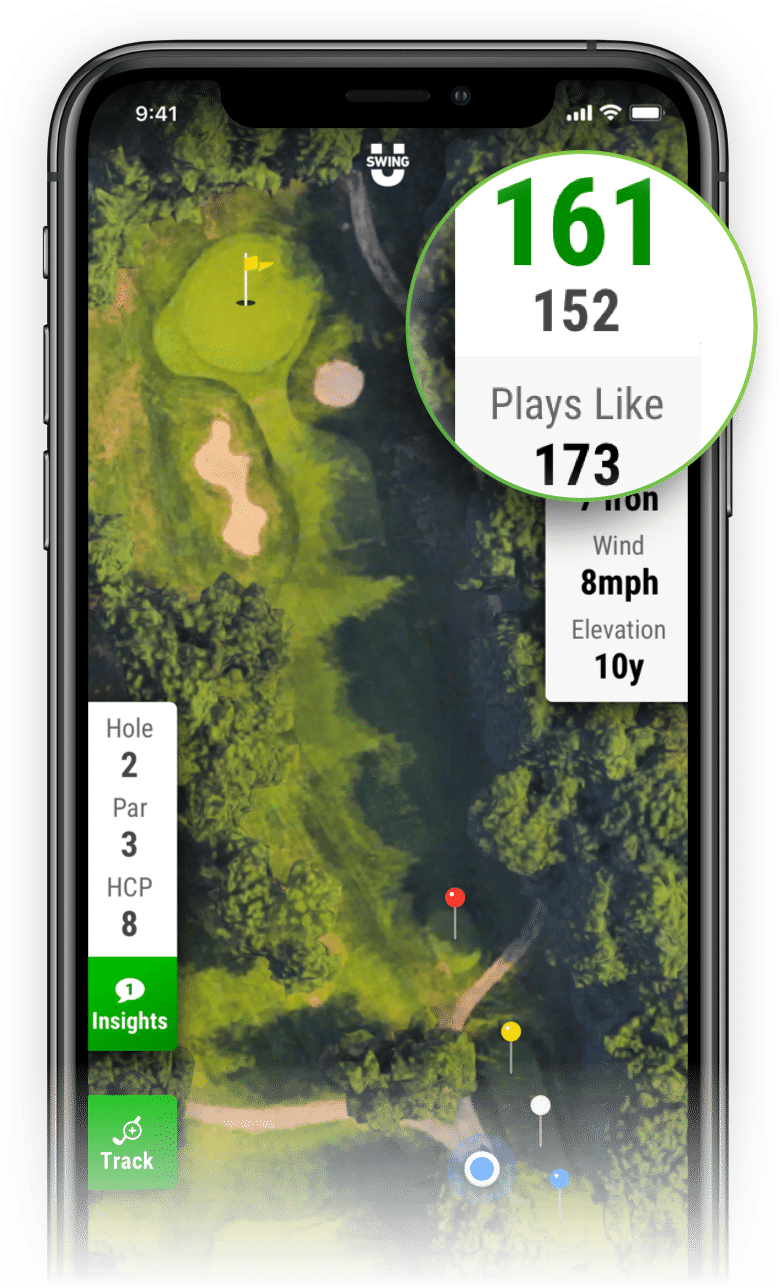
If you’ve properly tracked the clubs in your bag, you’ll receive a club recommendation for the adjusted distance as well as additional information such as wind speed and elevation so that you can have a full understanding of the conditions in which you are playing and how they may or may not adjust the yardage you feel comfortable playing.





