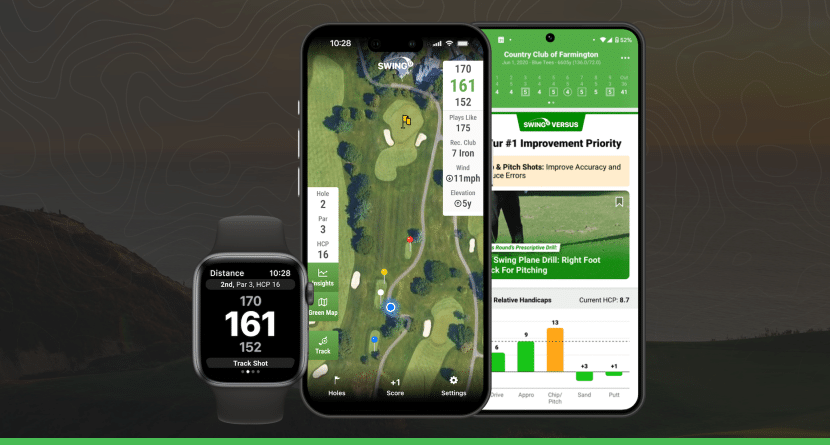Looking for a top-rated golf GPS app for your iPhone, Android or Apple Watch?
Look no further than the SwingU Golf GPS app. This comprehensive app offers a variety of features, including scorecard tracking, game statistics, and game-improvement tools, making it the ideal choice for golfers of all skill levels who want to improve their game and track progress. Additionally, the app is available for iPhone and Android, as well as multiple WearOS watches, making it a versatile companion for all your golf adventures.
Curious as to why the SwingU GPS golf app is considered the top choice by golfers? With over 145,000 golfers in the U.S. giving it an average rating of 4.7 stars, it’s no surprise that it’s the highest-rated GPS app in the app store.
Keep reading to find out why it’s the ultimate choice for enhancing your golf game, and download it today to start improving your game now!
The App Is Available For Free
SwingU’s golf GPS app is the best free option for golfers, packed with powerful features to enhance your game.
But that’s not all, upgrade to Plus or Premium subscriptions and unlock even more features not available in the free version, making it the best choice on the market.
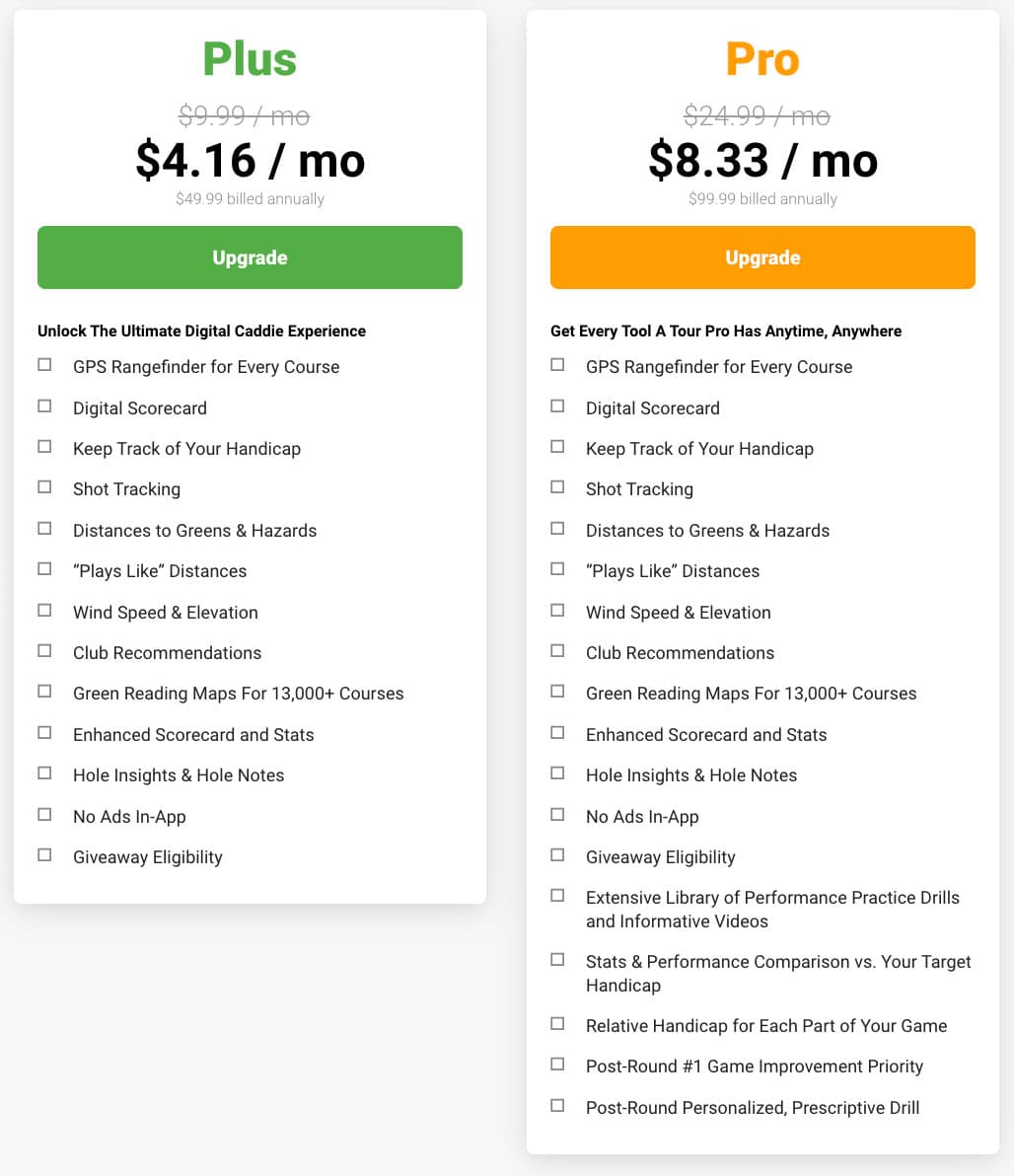
Fully Integrated On The Apple Watch
Apple Watch integration is one of the key features that sets SwingU apart from other golf apps. With this feature, you’ll have all the information you need right on your wrist, eliminating the need to constantly check your phone.
This feature also makes it easy to track your shots and keep track of your score, all from your watch. You can leave your phone in your car, golf bag, or cart without having to worry. The Apple Watch GPS golf app is especially useful for golfers who want to stay on top of their game, allowing you to focus on your swing and the course.

Compatible With WearOS Watches On Android Phones
SwingU is not only compatible with iPhone and Apple Watch, but also with a wide range of WearOS watches on Android phones, making it the perfect golf app for Android users as well.
The list of compatible Wear OS watches can be found here. The list does not include the newer Samsung Galaxy Watches 4, 5 and Watch 4 Classic, which all run on WearOS, and are therefore compatible with the SwingU Android golf app.
A Free Golf GPS Rangefinder
The free iOS and Android app offers a free GPS rangefinder that works on every course in the world with distances to greens and hazards, a digital scorecard monitors your scores and statistics and auto-advances hole-to-hole as well as a free handicap after posting scores from 3 rounds.
You’ll also be able to track your shots and gain insights on how far you hit your clubs. You can tap the flag on any hole and get distances to 5+ tiers of the green And you get daily golf instruction tips from our team of top-100 instructors
“Plays Like” Yardages
As a Plus or Premium user, your Plays Like Yardages are front and center on your app display. On the right-hand side of your phone, the distance to the front, middle and back of the green will be the true distance based on your location, but right beneath those three numbers, you’ll see the Plays Like distance to the center of the green.
If you’ve properly tracked the clubs in your bag, you’ll receive a club recommendation for the adjusted distance as well as additional information such as wind speed and elevation so that you can have a full understanding of the conditions in which you are playing and how they may or may not adjust the yardage you feel comfortable playing.

Enhanced Stats & Live Performance Tracking
The Enhanced Stats & Live Performance Tracking come as part of your score-entry process. If you’re not ready to dive into SwingU Versus’ strokes gained data, using the detailed scorecard option allows you to see your round in a simple and efficient manner, either during your round or after it.
During the round, select “Full Scorecard” from the score-entry prompt at the bottom-center of your screen. From there, toggle to the “Detailed” scorecard to see simple stats such as drive direction, penalty shots, putts and sand saves.
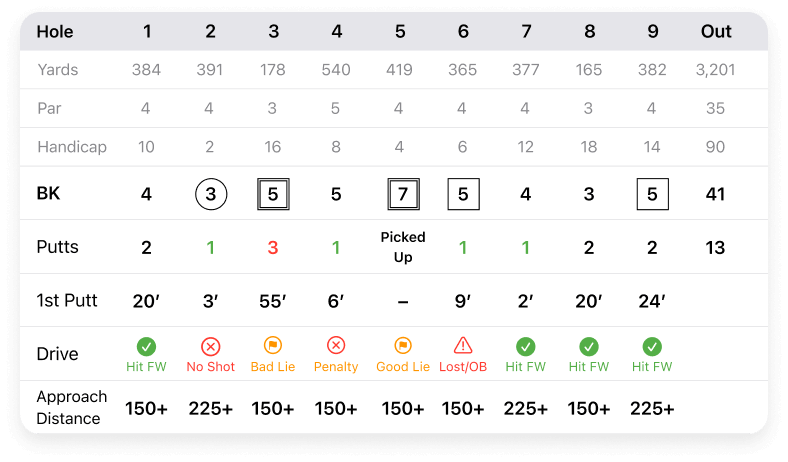
After the round, you can do a diagnosis of your round by navigating to the “Performance” tab, selecting the round you’d like to explore further and again toggling to the “Detailed” scorecard option.
Shot Tracking & “Smart” Club Recommendations

In order to use SwingU’s “Smart” Club Recommendations, you first need to give the app the necessary information to allow it to properly pull the right club for you. First, you must make sure that your bag setup is correct. Go to your Profile, then Clubs. There, you can set up your bag in the app to mirror what clubs you’re carrying on the course.
After that, you must track a few rounds worth of shots to give the app a full understanding of the distances you hit each club.
To track a shot, once you’ve started a round, simply select the Track button on the bottom left of your phone screen from the place you struck the shot. Select the club you hit and proceed to your ball. Once you’ve reached your ball, tap End Shot and the app will save the distance of the shot using SwingU’s built-in GPS capabilities.
Once you’ve tracked multiple shots with each club within your app, SwingU’s AI will populate a recommended club based upon the shot at hand underneath the true shot distance on the upper right-hand portion of the screen display.
This club recommendation will be made using SwingU’s “Plays Like” distances to help you select the proper club for the shot at hand using all of SwingU’s AI capabilities in order to help you make the best decision possible.
Lessons & Drills Library
You have unlimited, on-demand access to hundreds of drills from some of the very best instructors in the game.

Inside the SwingU app, tap on the Performance tab and navigate to the Drills section on the top-right. From there, you have the library at your fingertips. You can choose to filter your desired instruction by coach or facet of the game.
Within each category, there are a number of subcategories that you can choose from to find the perfect lesson or drill for you and your game.
Conclusion
When it comes to golf, having the right golf GPS app on your phone can make a huge difference in your game. These apps provide accurate distances to the green, hazards, and other important features on the course, helping you make better decisions and ultimately lower your score.
With so many options available, it can be difficult to choose the best golf GPS app for your needs.
SwingU is a highly-rated golf GPS app that provides a wealth of information for over 40,000 golf courses worldwide. It offers distances to the front, back, and middle of the greens, as well as hazards and golf course layouts. In addition, it has a variety of other features that sets it apart from other options. One of the standout feature of SwingU is its advanced GPS rangefinder and game tracker. It allows golfers to track shots, keep score, and track statistics on every round played.
The app can help you identify your strengths and weaknesses, allowing you to make adjustments to your game and lower your scores over time. It also includes a virtual bag and golf news, tutorials and other tips for players of all skill levels to enjoy.